Resetting your login information
If you forgot your login information (user ID and/or password), you can reset it
- Go to https://workschedule.app or your company’s subdomain web address..
- Click Forgot your login information.
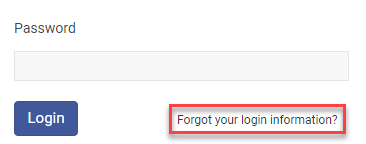
- Enter your email address and click Send Email.
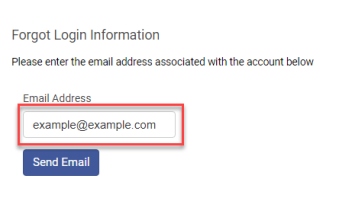
Note: This will send multiple reset emails if your email address is used for multiple accounts. - Open the email and click the link to reset your password and/or get your username.
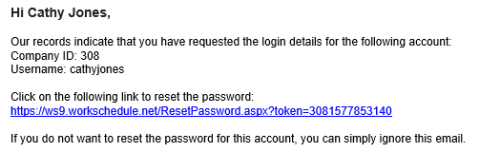
- Enter your new password, confirm it, and then click Change Password.
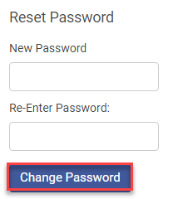
Note: Your password must contain at least 8 characters, including one uppercase and one lowercase character, and one number or special character.
Copyright © 2021 Program Works